Verizon Techxperts
Techxpert Cynthia Leu is a Verizon Ambassador, powerlifter, and budding fashion entrepreneur.
She’s bringing all of those talents together to show you how to make custom digital accessories for Instagram using Spark AR Studio.
She’ll teach you how to tailor the digital accessories below to create custom face filters to use on Instagram. Add your own text, logos, and favorite images to accessories that you can sport digitally.
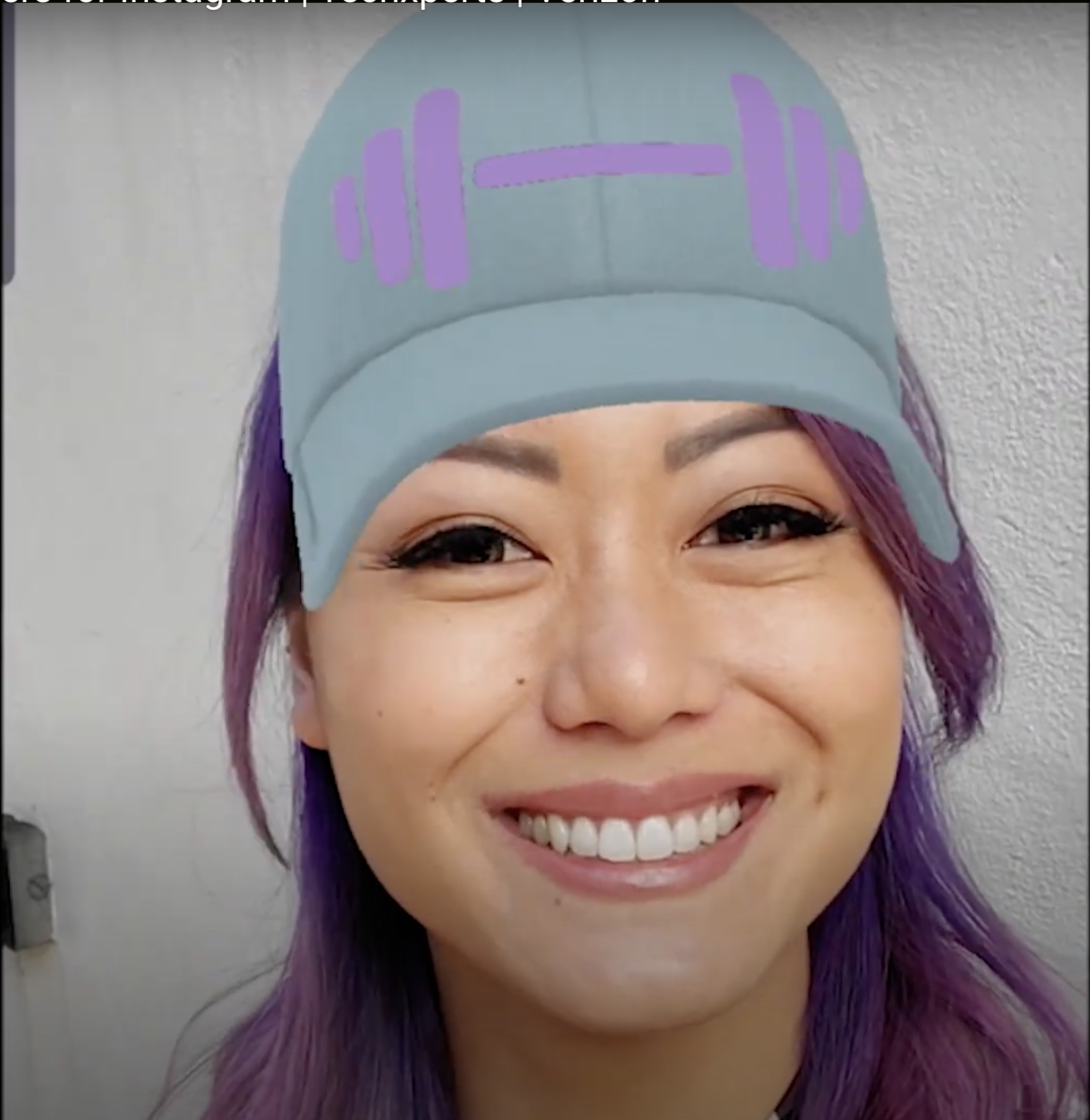



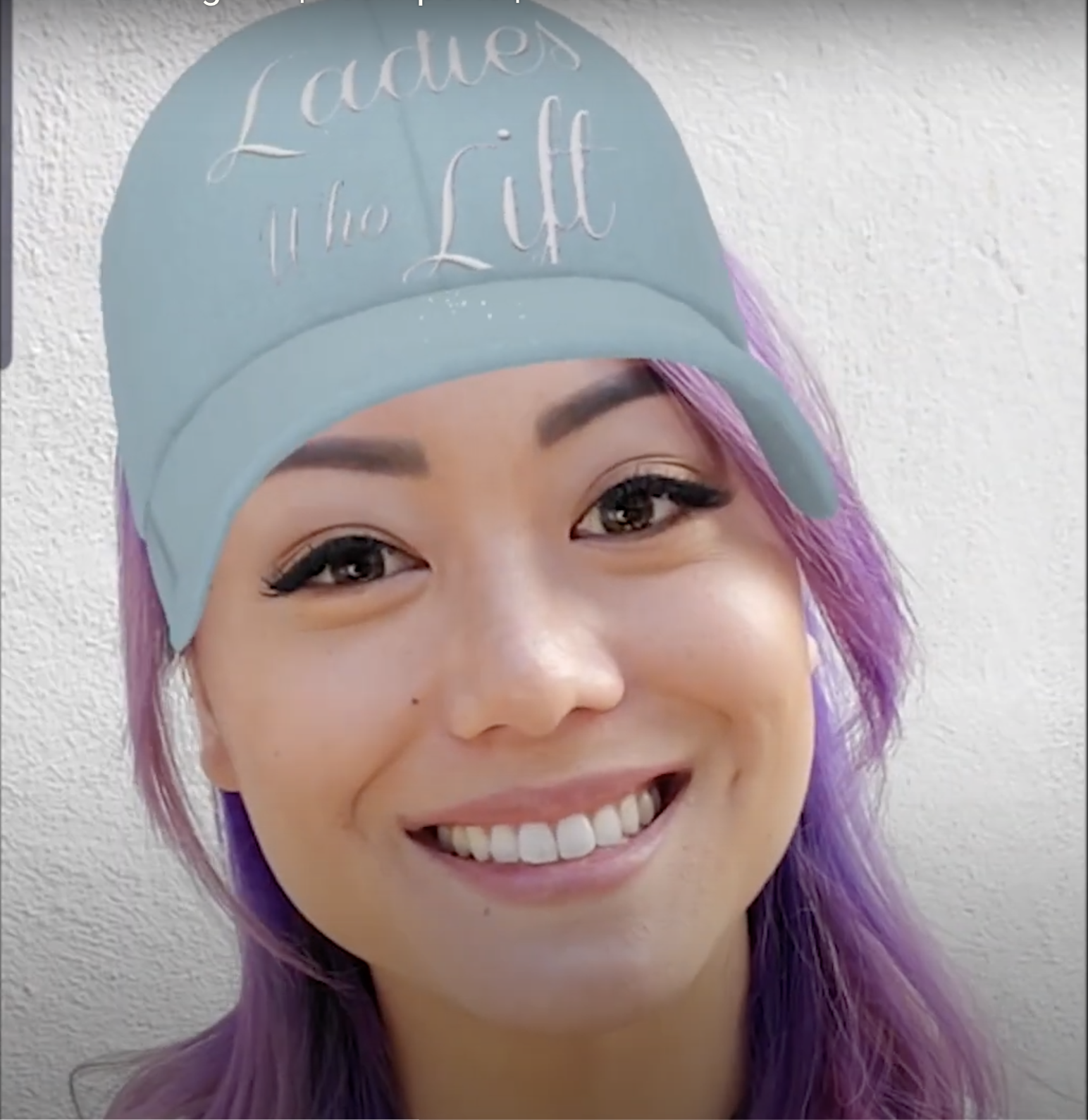
Techxpert Oscar Martinez is an Associate Account Director at Verizon, a tech lover, and the ultimate game night host.
Watch as he joins Director, Local Area Comms, and fellow Techxpert Steve Van Dinter and friends to test out what things (other than faces) the filters can work on, and turn it into a drawing challenge.
He’ll teach you a completely new game you can play with your friends at your next game night.




AGENCY
R/GA, New York
BRAND
Verizon
CATEGORY
Augmented Reality
CREDITS
Creative Technologist: Paras Juneja
Creative technologist: Sukratti Jain
manual.